Membaca, Mengedit, dan Menyimpan Dokumen Office 2007 Dengan Office Versi Lama

Bagi Anda pengguna Microsoft Office, tentunya tahu dan mungkin menyayangkan sekali bahwasanya Format Dokumen Microsoft Office 2007 memang secara default tidak bisa dibuka dengan menggunakan Microsoft Office versi lama (2003/XP/97).
Namun, dengan memasang Document Converter pada Microsoft Office versi lama (2003/XP/97), Anda dimungkinkan untuk membuka format dokumen Office 2007, dan bahkan mengedit dokumen Office 2007 dan menyimpan dokumen ke format dokumen Office 2007 dengan menggunakan Microsoft Office versi lama (2003/XP/97).
- Nama Program / Document Converter Program Name:
Microsoft Office Compatibility Pack for Word, Excel, and PowerPoint 2007 File Formats - Original Name: FileFormatConverters.exe
- Version: 3
- Tanggal Publikasi: 11/19/2007
- OS Supported:
Microsoft Windows 2000 Service Pack 4; Windows Server 2003; Windows Vista; Windows XP Service Pack 1; Windows XP Service Pack 2
:: Program Microsoft Office Yang Direkomendasikan ::
* Microsoft Word 2000 with Service Pack 3, Microsoft Excel 2000 with Service Pack 3, and Microsoft PowerPoint 2000 with Service Pack 3
* Microsoft Word 2002 with Service Pack 3, Microsoft Excel 2002 with Service Pack 3, and Microsoft PowerPoint 2002 with Service Pack 3
* Microsoft Office Word 2003 with at least Service Pack 1, Microsoft Office Excel 2003 with at least Service Pack 1, and Microsoft Office PowerPoint 2003 with at least Service Pack 1
* Microsoft Office Word Viewer 2003
* Microsoft Office Excel Viewer 2003
* Microsoft Office PowerPoint Viewer 2003
Cara Menginstall Microsoft Office Compatibility Pack:
- Pastikan System Windows Anda dalam kondisi up to date dengan menginstal seluruh updates yang paling diperlukan (prioritas utama) melalui Microsoft Update (diperlukan bagi para pengguna Microsoft Office XP dan 2003),
- Setelah semua Updates yang diperlukan telah terinstall pada komputer Anda, kemudian Download Compatibility Pack dengan mengKlik tombol Download dan menyimpan File yang Anda download tersebut ke hardisk Anda,
- Klik ganda file program FileFormatConverters.exe untuk memulai setup program,
- Ikuti petunjuk instalasi di layar monitor Anda untuk menyelesaikan proses instalasi.
Cara MengUninstall Microsoft Office Compatibility Pack:
- Klik Start Menu, dan Klik Control Panel,
- Pilih Add/Remove Programs,
- Pada daftar program-program yang terinstall, pilih “Compatibility Pack for the 2007 Office system”,
- Klik “Remove”, dan ikuti petunjuk di layar monitor Anda untuk menghapus program.

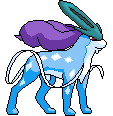






0 Response to "Membaca file format Microsoft ofice 2007,"
Posting Komentar